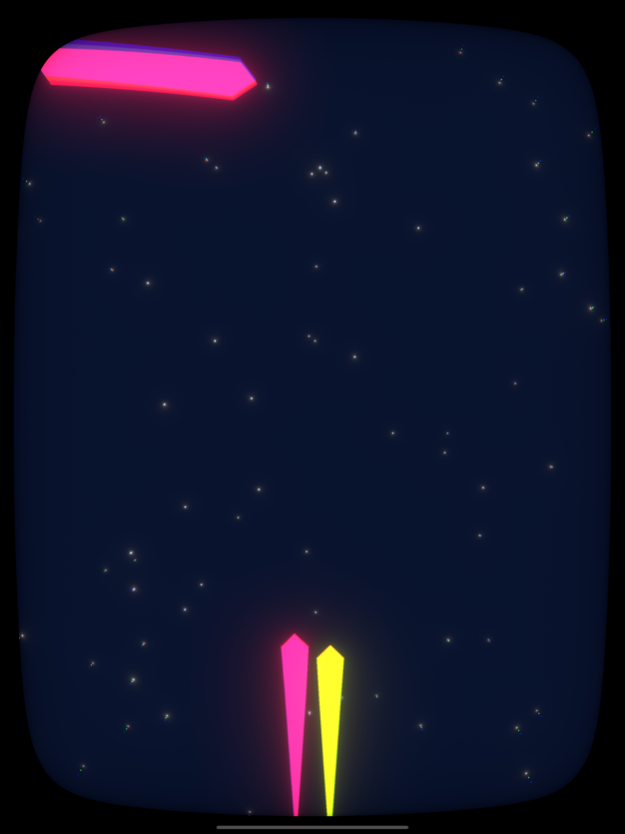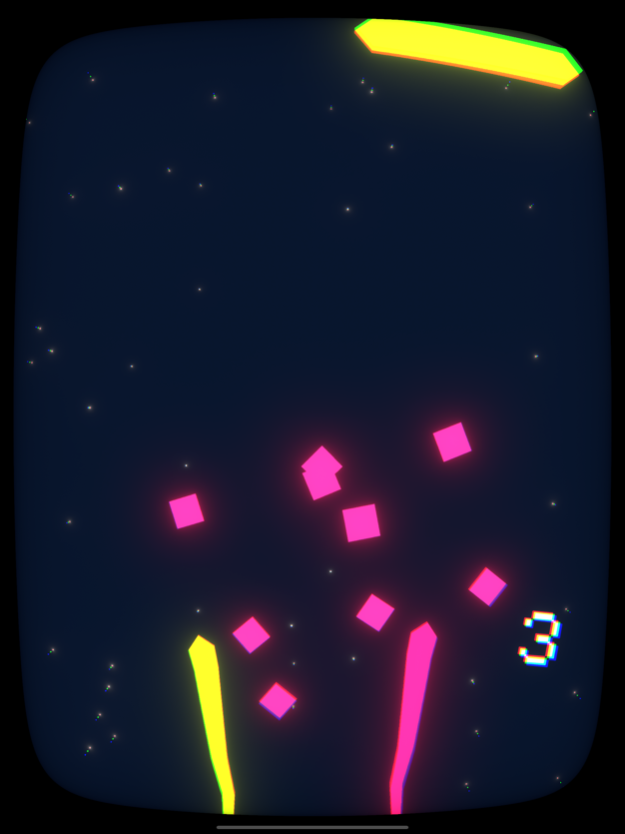Gatecrasher 2
Continue to app
Free Version
Publisher Description
In 2017 I made a game. I called it Gatecrasher. You might have heard of it, it was quite popular for a bit. As I noted while writing the description of Gatecrasher the name was somewhat misleading, as the goal was to avoid the gates rather than crash into them. This troubled me. How had I made such an obvious error? How could I enjoy my success knowing I had misled so many people? Ashamed, I retreated from the public eye and began to ponder my purpose in life.
Three years passed.
Then it hit me. I can make up for my mistake. I can create a new game, one in which your objective is actually to crash into gates. And instead of one ship you will have two ships, thereby making it twice as good as the last game, because that's how maths works. Also you can control it with one hand instead of two, freeing you up to perform important activities such as picking your nose, or flushing the toilet.
So without further ado, here's Gatecrasher 2. It's like Gatecrasher, but different. Arguably not as good. But at least the title makes sense.
About Gatecrasher 2
Gatecrasher 2 is a free app for iOS published in the Action list of apps, part of Games & Entertainment.
The company that develops Gatecrasher 2 is Ben Grant. The latest version released by its developer is 1.0.
To install Gatecrasher 2 on your iOS device, just click the green Continue To App button above to start the installation process. The app is listed on our website since 2024-04-25 and was downloaded 1 times. We have already checked if the download link is safe, however for your own protection we recommend that you scan the downloaded app with your antivirus. Your antivirus may detect the Gatecrasher 2 as malware if the download link is broken.
How to install Gatecrasher 2 on your iOS device:
- Click on the Continue To App button on our website. This will redirect you to the App Store.
- Once the Gatecrasher 2 is shown in the iTunes listing of your iOS device, you can start its download and installation. Tap on the GET button to the right of the app to start downloading it.
- If you are not logged-in the iOS appstore app, you'll be prompted for your your Apple ID and/or password.
- After Gatecrasher 2 is downloaded, you'll see an INSTALL button to the right. Tap on it to start the actual installation of the iOS app.
- Once installation is finished you can tap on the OPEN button to start it. Its icon will also be added to your device home screen.